Thymeleaf 기본 문법 정리
Table of contents
- 1. 텍스트 출력
- 2. 객체 및 컬렉션 멤버 출력하기
- 3. 세션 데이터 출력 (model에서 전달하는 것이 아님)
- 4. 날짜 출력
- 5. URL
- 6. 조건식
- 7. 체크 처리
- 8. 반복
- 9. 블록 태그
- 10. 자바 스크립트 인라인
- 11. 템플릿 조각
- 12. 템플릿 조각
- 13. ENUM 타입 사용
1. 텍스트 출력
- model로 넘긴 데이터 출력
<p th:text="${data}"></p>
- 문자열에 html 태그가 포함되어있는 경우
<p th:utext="${data}"></p
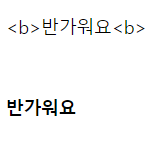
그냥
th : text를 사용하면 태그가 위의 경우처럼, 그냥 출력된다.하지만
th : utext를 사용하면, 태그가 적용된 상태로 출력된다.
2. 객체 및 컬렉션 멤버 출력하기
<!--User라는 객체에 username, age 필드가 있는 경우-->
<p th:text="${user.username}"></p>
<p th:text="${user.age}"></p>
<!--List<User> 가 전달되었을 때-->
<p th:text="${userList[0].username}"></p>
<p th:text="${userList[0].age}"></p>
<!--Map<String,User> 가 전달되었을 때-->
<p th:text="${userMap['userA'].username}"></p>
<p th:text="${userMap['userA'].age}"></p>
<!-- 지역 변수로 선언-->
<div th:with="person=${user}">
<p th:text="${person.username}"></p>
</div>
<p th:text="${person.username}"></p> -> 지역변수를 선언한 태그 밖에서 사용하면 에러 발생
3. 세션 데이터 출력 (model에서 전달하는 것이 아님)
<!-- session.setAttribute("sessionData", "세션 데이터"); -->
<!-- 세션 데이터, 접근 -->
<p th:text="${session.sessionData}"></p>
4. 날짜 출력
<!-- model.addAttribute("localDateTime", LocalDateTime.now()); 로 넘어왔을 때-->
<ul>
<li>default = <span th:text="${localDateTime}"></span></li>
<!-- default = 2023-01-25T23:59:43.527748100-->
<li>yyyy-MM-dd HH:mm:ss = <span th:text="${#temporals.format(localDateTime,'yyyy-MM-dd HH:mm:ss')}"></span></li>
<!-- yyyy-MM-dd HH:mm:ss = 2023-01-25 23:59:43-->
<li>${#temporals.day(localDateTime)} = <span th:text="${#temporals.day(localDateTime)}"></span></li>
<!-- ${#temporals.day(localDateTime)} = 25 (몇 일인지)-->
<li>${#temporals.month(localDateTime)} = <span th:text="${#temporals.month(localDateTime)}"></span></li>
<!-- ${#temporals.month(localDateTime)} = 1 (몇 월인지)-->
<li>${#temporals.monthName(localDateTime)} = <span th:text="${#temporals.monthName(localDateTime)}"></span></li>
<!-- ${#temporals.monthName(localDateTime)} = 1월 (몇 월인지 월까지)-->
<li>${#temporals.year(localDateTime)} = <span th:text="${#temporals.year(localDateTime)}"></span></li>
<!-- ${#temporals.year(localDateTime)} = 2023 (년도)-->
<li>${#temporals.dayOfWeek(localDateTime)} = <span th:text="${#temporals.dayOfWeek(localDateTime)}"></span></li>
<!-- ${#temporals.dayOfWeek(localDateTime)} = 3 (몇째주인지)-->
<li>${#temporals.dayOfWeekName(localDateTime)} = <span th:text="${#temporals.dayOfWeekName(localDateTime)}"></span></li>
<!-- ${#temporals.dayOfWeekName(localDateTime)} = 수요일 (무슨요일인지 요일까지)-->
<li>${#temporals.dayOfWeekNameShort(localDateTime)} = <span th:text="${#temporals.dayOfWeekNameShort(localDateTime)}"></span></li>
<!-- ${#temporals.dayOfWeekNameShort(localDateTime)} = 수 (무슨요일인지)-->
<li>${#temporals.hour(localDateTime)} = <span th:text="${#temporals.hour(localDateTime)}"></span></li>
<!-- ${#temporals.hour(localDateTime)} = 23 (시간 24 단위로)-->
<li>${#temporals.minute(localDateTime)} = <span th:text="${#temporals.minute(localDateTime)}"></span></li>
<!-- ${#temporals.minute(localDateTime)} = 59 (몇분인지) -->
<li>${#temporals.second(localDateTime)} = <span th:text="${#temporals.second(localDateTime)}"></span></li>
<!-- ${#temporals.second(localDateTime)} = 43 (몇초인지)-->
</ul>
5. URL
<!-- 쿼리 파라미터 url-->
<!--
model.addAttribute("param1", "data1");
model.addAttribute("param2", "data2");
-->
<a th:href="@{/(param1=${param1},param2=${param2})}">안녕</a>
<!-- 위 링크 클릭 시 /?param1=data1¶m2=data2 경로로 이동 -->
<a th:href="@{/{param1}(param1=${param1},param2=${param2})}">안녕</a>
<!-- 위 링크 클릭 시 /data1?param2=data2 경로로 이동 -->
6. 조건식
<a th:text="(10%2==0)?'짝수':'홀수'"></a>
<!-- 자바의 3항 조건식과 유사하다. -->
<a th:text="${nullData}?:'데이터가 없습니다.'"></a>
<!-- model로 넘겨진 데이터가 null이 아니면, 해당 데이터가 출력되고, null 이면 '데이터가 없습니다.' 가 출력 -->
<a th:text="${nullData}?:_">타임리프 태그 무효화</a>
<!-- 언더 스코어가 있으면, no-operation 되어, 타임리프 태그가 무효화 된다. -->
<div th:each="user : ${userList}">
<span th:text="|'미성년자' ${user.username}|" th:if="${user.age <= 20}"></span>
</div>
<!-- if문을 만족해야만 태그가 유효해진다. -->
<div th:each="user : ${userList}">
<td th:switch="${user.age}">
<span th:case="10">10살</span>
<span th:case="20">20살</span>
<span th:case="*">기타</span>
</td>
</div>
<!-- switch 문법과 유사하다. -->
7. 체크 처리
<!-- 체크 처리-->
- checked o <input type="checkbox" name="active" th:checked="true" /><br/>
- checked x <input type="checkbox" name="active" th:checked="false" /><br/>
- checked=false <input type="checkbox" name="active" checked="false" /><br/>
<!-- 타임리프 구문이 없으면, false로 표시해도 디폴트가 항상 체크되어 있다.-->
8. 반복
<!-- 컬렉션 형태로 userList가 넘어왔을 때-->
<div th:each="user : ${userList}">
<p th:text="${user.age}"></p>
<p th:text="${user.username }"></p>
</div>
9. 블록 태그
<!-- 여러개의 태그를 제어하고 싶을 때 타임리프의 블록테그를 사용한다.-->
<th:block th:if="${session.MENU_LIST !=null}">
<div th:each="testList : {session.test}">
<div th:text="${testList.name}"></div>
</div>
</th:block>
10. 자바 스크립트 인라인
<!-- 스크립트에 변수로 할당할때는, [[${변수}]] 와 같은 형식으로 입력한다. -->
<script th:inline="javascript">
var username = [[${user.username}]];
var age = [[${user.age}]];
<!--자바스크립트 내추럴 템플릿 (주석 처리 된 것이 렌더링 된다.) -->
var username2 = /*[[${user.username}]]*/ "test username";
<!--객체 (json 형태로 변경된다.) -->
var user = [[${user}]];
</script>
11. 템플릿 조각
<!-- copy 라는 이름dml fragment가 /templates/fragment/footer 위치에 있을 때-->
<footer th:fragment="copy">
푸터
</footer>
<!-- insert의 경우, 해당 문법이 있는 태그에 감싸진다.-->
<div th:insert="~{template/fragment/footer :: copy}"></div>
<!-- replace의 경우, 해당 문법이 있는 태그에 덮어씌워진다..-->
<div th:replace="~{template/fragment/footer :: copy}"></div>
<div th:replace="template/fragment/footer :: copy"></div>
12. 템플릿 조각
<div th:each="region : ${regions}" class="form-check form-check-inline">
<input type="checkbox" th:field="*{regions}" th:value="${region.key}"
class="form-check-input">
<label th:for="${#ids.prev('regions')}"
th:text="${region.value}" class="form-check-label">서울</label>
</div>
루프로 타임리프 변수가 생성되는 경우, th:field를 사용하면 , 해당 블록의 id를 순차적으로 1부터 붙여서 명명해준다.
th:field로 명시하면, model 로 넘긴 객체의 변수명으로 id와 name을 생성해준다.
<input type="checkbox" value="SEOUL" class="form-check-input" id="regions1"
name="regions">
<input type="checkbox" value="BUSAN" class="form-check-input" id="regions2"
name="regions">
<input type="checkbox" value="JEJU" class="form-check-input" id="regions3"
name="regions">
위와 같은 결과가 나오고,
따라서, label과 같은 태그에 ${#ids.prev('regions')} 를 붙여주면 동적으로 변하는 id 값을 반영한다.
13. ENUM 타입 사용
<div th:each="type : ${T(hello.itemservice.domain.item.ItemType).values()}">
스프링 EL 문법으로 Enum 타입의 위치를 명시해서 사용한다.