Security Chain Filter 포함해서 Controller Test 하기
Table of contents
Security Filter Chain 설정
나는 PostRestController에 게시글을 작성하는 POST 메서드를 구현했다.
@EnableWebSecurity
@RequiredArgsConstructor
public class SecurityConfig {
private final UserService userService;
@Value("${jwt.token.secret}")
private String secretKey;
@Bean
public SecurityFilterChain securityFilterChain(HttpSecurity httpSecurity) throws Exception {
return httpSecurity
.httpBasic().disable()
.csrf().disable()
.cors().and()
.authorizeRequests()
.antMatchers("/api/v1/users/join", "/api/v1/users/login").permitAll()
.antMatchers( "/api/v1/users/{userId}/role/change").hasAnyRole("ADMIN")
.antMatchers(HttpMethod.POST, "/api/v1/**").authenticated()
.antMatchers(HttpMethod.PUT, "/api/v1/**").authenticated()
.antMatchers(HttpMethod.DELETE, "/api/v1/**").authenticated()
.and()
.exceptionHandling()
.authenticationEntryPoint(new CustomAuthenticationEntryPointHandler())
.accessDeniedHandler(new CustomAccessDeniedHandler())
.and()
.sessionManagement()
.sessionCreationPolicy(SessionCreationPolicy.STATELESS)
.and()
.addFilterBefore(new JwtTokenFilter(userService, secretKey), UsernamePasswordAuthenticationFilter.class)
.addFilterBefore(new ExceptionHandlerFilter(), JwtTokenFilter.class)
.build();
}
}
위와 같은 Security Chain 을 설정하였고,
.addFilterBefore(new JwtTokenFilter(userService, secretKey), UsernamePasswordAuthenticationFilter.class)
.addFilterBefore(new ExceptionHandlerFilter(), JwtTokenFilter.class)
위 구문에 의해서,
Authorization 헤더에 담긴 Bearer <토큰> 형식의 JWT 토큰의 유효성을 확인하게끔 구현하였었다.
구현한 뒤, 테스트 코드를 작성했다.
게시글 작성 성공 테스트 코드를 작성할 때, 단순히 @WithMockUser 어노테이션으로 작성했을때,
뭔가 찝찝한 기분이 들었고 여러가지 이유 때문에, 이게 맞는 테스트인가 고민을 했다.
Is it right?
1. 토큰을 헤더에 담아서 요청하지 않았는데 테스트 성공
@Test
@DisplayName("게시글 작성 테스트")
@WithMockUser
void postWriteSuccess() throws Exception {
PostWriteRequestDto postWriteRequestDto = new PostWriteRequestDto("title", "body");
Mockito.when(postService.writePost(any(), any())).thenReturn(new PostWriteResponseDto("포스트 등록 완료", 1L));
Mockito.when(userService.findRoleByUserName(any())).thenReturn(UserRole.ROLE_USER);
Gson gson = new Gson();
String content = gson.toJson(postWriteRequestDto);
mockMvc.perform(post("/api/v1/posts")
.with(csrf())
.characterEncoding("utf-8")
.content(content)
.contentType(MediaType.APPLICATION_JSON))
.andDo(print())
.andExpect(status().isOk())
.andExpect(jsonPath("$.resultCode").exists())
.andExpect(jsonPath("$.resultCode").value("SUCCESS"))
}
나는 분명, 토큰을 담아서 요청하고, 그 토큰이 유효한 경우에만 작성이 성공하도록 설정했지만
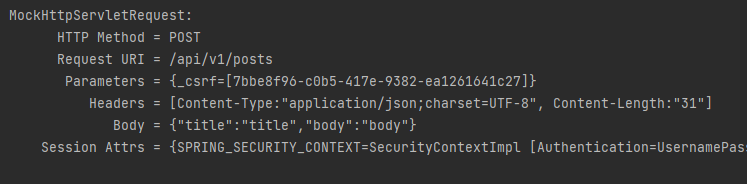
토큰을 헤더에 담지 않았음에도, 테스트 코드는 @WithMockUser 덕분에 통과했다.
2. 토큰을 이상하게 담았는데도 테스트 성공
@Test
@DisplayName("게시글 작성 테스트")
@WithMockUser
void postWriteSuccess() throws Exception {
PostWriteRequestDto postWriteRequestDto = new PostWriteRequestDto("title", "body");
Mockito.when(postService.writePost(any(), any())).thenReturn(new PostWriteResponseDto("포스트 등록 완료", 1L));
Mockito.when(userService.findRoleByUserName(any())).thenReturn(UserRole.ROLE_USER);
Gson gson = new Gson();
String content = gson.toJson(postWriteRequestDto);
mockMvc.perform(post("/api/v1/posts")
.with(csrf())
.header(HttpHeaders.AUTHORIZATION, "Bearer ")
.characterEncoding("utf-8")
.content(content)
.contentType(MediaType.APPLICATION_JSON))
.andDo(print())
.andExpect(status().isOk())
.andExpect(jsonPath("$.resultCode").exists())
.andExpect(jsonPath("$.resultCode").value("SUCCESS"))
.andExpect(jsonPath("$.result").exists())
.andExpect(jsonPath("$.result.message").value("포스트 등록 완료"))
.andExpect(jsonPath("$.result.postId").value(1));
}
위와 같이 헤더에 토큰 내용이 전혀 담기지 않는 상태로 요청을 했다.
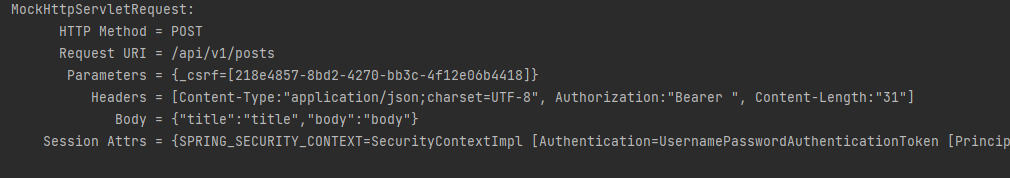
위와 같이 요청을 했는데도, 테스트는 성공을 했다.
그래서, 이 작성 테스트가 정말 의미있는 테스트 코드인가 한참 생각이 들었다.
정상적인 토큰을 넘겨주었을때, 성공하게끔 하고 싶었고, 내가 의도한 대로 테스트 환경을 구성하기 위해서는 내가 정의한 Security Filter Chain 을 적용시켜야 했다.
여러 방법들을 찾아봤고, 적용할 수 있었다.
적용 방법
@WebMvcTest(value = PostRestController.class)
@Import(SecurityConfig.class)
class PostRestControllerTest {
@Autowired MockMvc mockMvc;
@Autowired WebApplicationContext wac;
@BeforeEach
public void setUpMOckMvc(){
mockMvc = MockMvcBuilders
.webAppContextSetup(wac)
.apply(SecurityMockMvcConfigurers.springSecurity())
.build();
}
}
@Import(SecurityConfig.class)
위 어노테이션을 클래스 레벨에 추가를 했고
@BeforeEach
public void setUpMOckMvc(){
mockMvc = MockMvcBuilders
.webAppContextSetup(wac)
.apply(SecurityMockMvcConfigurers.springSecurity())
.build();
}
위와 같이 mockMvc에 추가 설정을 해주었다.
적용 후 테스트 결과
위와 같이 적용을 하고 테스트를 돌려보았다.
1. 토큰을 안 담은 경우 (실패)
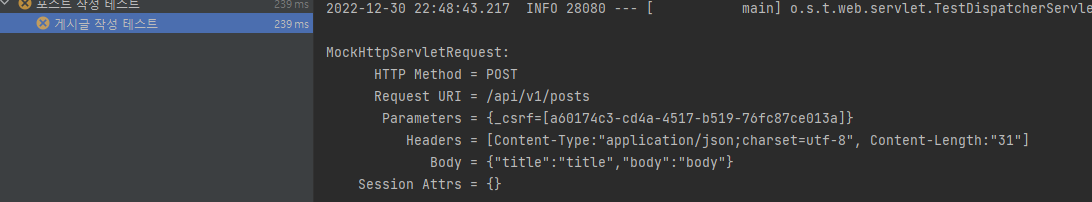
2. 토큰을 이상하게 담은 경우 (실패)
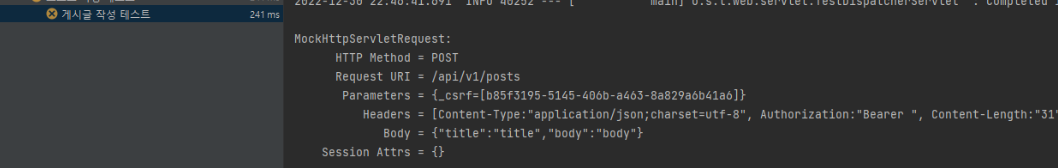
3. 토큰을 정상적으로 담은 경우 (성공)
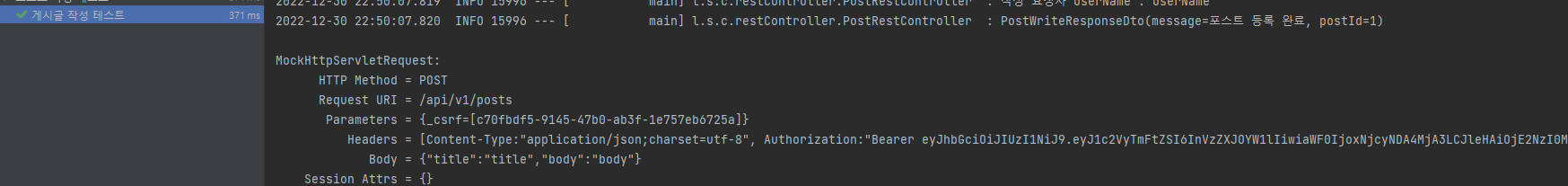
내가 의도한 대로 테스트 결과를 얻을 수 있었다.
참고자료